Creating a New Project
To create a new Project just follow these steps:
Step 2: Click on Start a new Android studio project. When you open your Android Studio for the first time, this kind of window you will see.
Step 3: Now Android Studio shows some templates for our application. You can select any, but I recommend you select an empty template.
Step 4: Now in the Application name section you have to give the name of your application. Try to give the application name that one the name you want the application to have on Play Store.
Step 5:
Package name: This is very important for your application. The package name is in reverse order, meaning that first the name of your company and then your application name, what you are given above.
Why the package name is important?
The package name works just like the domain of a website. It is absolutely unique just like the domain of a website and shows our ownership. If you are creating this application for upload to the Play Store then you should keep your package unique.
Step 6:
Project location: Here is the location of your project. That means wherever your project will save. If you want to change location then it’s up to you can change it.
Step 7:
Language
selection: Android Studio by default Java language cares for us so we can
code on the backend and XML for the frontend. It now gives us the option of
inserting externally two more languages into our project which is C++ and
KOTLIN. If you want to use them into your project then select them. Otherwise, let it default.
Step 8: Here you can see a new window is appear. Here it
is asking for your target devices, select your target device and minimize SDK.
Target Devices: Which devices can this
application run on?
Minimize SDK: mean that this application can
run from the latest version to this selected version.
Then click>Finish.
Wait until the Project build is completed.

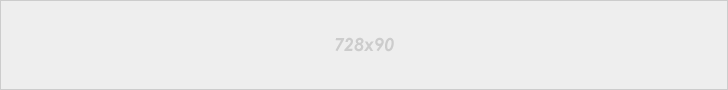
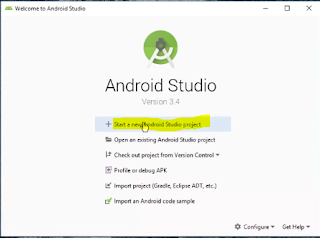



0 Comments